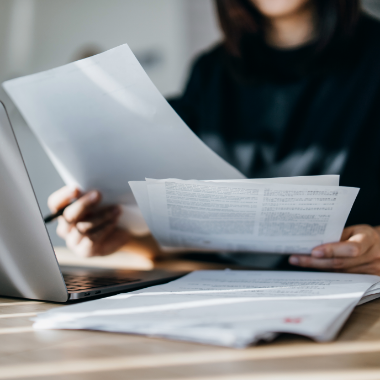Rolling other retirement savings into the Microsoft 401(k) Plan
If you have a balance in a former employer's retirement plan or an eligible IRA, consider consolidating your assets in the Microsoft 401(k) Plan. This can simplify performance tracking, provide greater convenience in making investment changes, and minimize paperwork.